LinkedIn Advertising Guide: Get the Most From Your Ad Campaign
We provide an overview of all things LinkedIn advertising: from understanding the basics to setting up a campaign, budgeting and bidding, measuring success and learning best practices.
With this knowledge in hand, you'll have a greater understanding of your LinkedIn advertising - making sure every penny spent on your campaign works to achieve your goals.
Key Talking Points:
“Utilising Paid Social Advertising, especially on such a powerful platform as LinkedIn, is an often-overlooked tactic when it comes to developing targeted brand awareness campaigns. LinkedIn’s firmographic capabilities offer unrivalled targeting to maximise the return on advertising spend.”
- Gavin Wright, Managing Director, Omnisity
LinkedIn advertising can be carried out for various reasons, so the methods and ad formats that you use will depend on your long-term goals. To help you decide which strategy best suits your needs, it’s important to understand each type of ad format and the reason for choosing it.
The Objectives of LinkedIn Ads
It’s essential that you keep your business goals in mind. LinkedIn employs a goal-oriented advertising approach, enabling you to create tailored ad campaigns around your specific business objectives.
You can set tailored objectives to maximise your brand's share-of-voice, prompt customers to take action, and generate leads. By leveraging ad targeting strategies with a specific goal in mind, you ensure that your campaign will effectively meet your business needs.
On LinkedIn, you can target one or all parts of the sales funnel:
- With awareness campaigns, the aim is to maximise your brand’s share of voice through impressions. To do that, campaigns with this aim seek to reach large audiences and get your message out there. If you choose to adopt this type of campaign, your budget will be spent on exposing your brand to as many people as possible.
- Consideration campaigns encourage your audience to take action and find out more about what you have to offer. This usually results in website visits, video views, or other engagements such as landing page visits and sign-ups. If you choose this campaign, your budget will be spent on showing your brand to fewer people than at the awareness stage, but they will be exposed to it more frequently.
- Finally, conversion campaigns are focused on lead generation. They are often used to monitor the effectiveness of your ad by tracking activity, click-throughs to your website, and lead generation. If you choose this, fewer people will see your brand compared to the consideration phase, but the Ads will be exposed to those people at a higher frequency than the previous two campaigns.
It's crucial to acknowledge the 95-5 rule, which tells us that 95% of potential buyers aren't ready to purchase immediately, but will be ready to buy in the future. With that in mind, your advertising needs to leave a lasting impression so that people remember you when the time is right and they are ready to convert. Part of this involves adjusting the format and layout of your ad to resonate with your audience and exposing them to it frequently. As our Managing Director, Gavin Wright, puts it:
“When you consider the three primary concerns when addressing the mechanical side of advertising, you need reach, frequency, and accuracy – PSA on LinkedIn can supply all three, often very easily.”
Types of LinkedIn Ads
Once you’ve selected your goal, it’s time to start working towards it. But where do you begin? A good starting point is to choose which ad type to use. From sponsored content to dynamic advertising, there are a variety of options on LinkedIn that allow you to tailor your campaign.
Sponsored Content
This ad format allows you to reach a wider audience by promoting directly in their LinkedIn feed. With Sponsored Content, you can create engaging posts that blend seamlessly with organic content, increasing the chances of users interacting with your ads.
Sponsored Content allows you to include images, videos, and text that can capture attention and drive engagement with your brand. Examples include Image Ads, Video Ads and Carousel Ads. With these options, you can customise an advertisement that meets the needs of your target audience.
Sponsored Messaging
This strategy allows you to deliver targeted and personalised messages directly to your prospects' inboxes, giving you the power to break through the noise and start meaningful conversations. With this ad format, you can create text with single image ads or Spotlight ads that help draw attention. You can also craft Conversation Ads that allow prospects to reply directly to the message - a great way to generate engagement and build relationships.
One example of this is a Conversation Ad.
Text Ads
Text Ads are a great way to get your message in front of a professional audience and start generating leads. They appear on the top and right side of LinkedIn's desktop feed, making them highly visible.
This tactic is often used to help generate leads, as it’s an easy way to case a large net while on a budget.
Dynamic Advertising
Dynamic Ads feature on the right-hand side of a user's LinkedIn desktop screen. It aims to tailor the content for the specific user and ensures that they will see content that resonates with them. When a dynamic ad pops up, it will reflect the user's personal details, such as their photo, employer name and job title.
Examples include spotlight and follower ads.
Each of the types of LinkedIn Ads just described can appear in various formats depending on your needs. Each offers various ways to engage with your target audience and deliver your message effectively. It really depends on whether you prefer a visually striking single image or you want to tell a story through a carousel of images or videos. Let’s explore the various techniques you could adopt.
Single Image Ads
These appear on LinkedIn’s home page and resemble regular content posts. However, they are distinguishable as they are labelled as “promoted.” These Ads consist of a single image and are commonly employed to endorse products or services, enhance brand recognition, or generate traffic to a website.
Video Ads
Similar in nature to Single Image Ads, this type includes a video and is typically used to showcase the functionality of a product or service, raise brand awareness, or enhance user interaction. Doing so allows you to:
- Reach more people quickly
- Engage viewers emotionally
- Promote with memorable visuals
- Create interactive experiences
At Omnisity, we provide a range of LinkedIn advertising services. Here's an insight into some of our most recent video adverts:






Carousel Ads
These feature a collection of images or videos that can easily be scrolled through by users. With this format, you can tell your brand's story, showcase products, and even share insights with powerful visuals that keep readers swiping.
Conversation Starter Ads
This is a form of sponsored messaging, which allows you to send personalised messages to your target audiences inbox. It offers a choose-your-own-path experience; after initiating a conversation, your audience can select responses and go down the path that is most relevant to them. Through this type of ad, you can showcase products and services while also encouraging event or webinar sign-ups.
The interactive nature of this Ad makes it easy for people to connect with your brand.
Followers Ads
This is a form of dynamic advertising, so it will be heavily personalised for each unique user. Unlike other forms, the aim is to gain as many followers as possible from your campaign.
With these Ads, you can nurture relationships over time and make sure that your messages are getting seen by the right people, generating more followers and growing the community on your LinkedIn company page.
Spotlight Ads
Spotlight Ads highlight your products, services, content, and quickly draw attention to what you offer. When users click the ad, they are immediately directed to your landing page or website.
This is also a form of dynamic advertising, so it uses personalisation to appeal to each unique user. They're great for driving traffic to your website or landing page as they act like a beacon of light leading customers down the right path.
Lead Generation Forms
This is available for Sponsored Content as a way of generating qualified leads. It does so by collecting information from potential customers; it allows advertisers to better understand their target audience and tailor messages to them.
We’ve covered the theory, now it’s time to pick your campaign and get started. Creating an effective LinkedIn Ad campaign can seem like a daunting task, but it doesn't have to be. Below, we’ll cover the basics to help you set up your campaign and get started.
Creating a LinkedIn Page
You'll need to create a LinkedIn Page in order to start advertising on the platform. This is an essential step, as it will be the hub of your activity and where people can find out more about you or your company. To set up a page for your business, go to the 'Create a Company Page' section on LinkedIn's website. Here you'll be asked to provide some basic information about your company that will help establish identity and trust. It should include relevant information such as contact details, services offered, and any other important information that potential customers may need. You can also use it to showcase your work, post updates on recent projects or products, and link back to other social media channels that are connected with your brand.
Keep it engaging and easy to understand, so people can quickly figure out what you do and why they should choose you over competitors. Once complete, add contacts who may be interested in what you have to offer - this could include current customers or industry influencers.
Using LinkedIn Campaign Manager
LinkedIn’s Campaign Manager will serve as the centre of your advertising activities. It is a powerful tool for managing your campaigns and maximising their reach. It allows you to set up Ads, manage budgets, target audiences, measure results and more. With Campaign Manager, you have complete control over your advertising activities. You can create and launch campaigns tailored to specific goals, whether it's promoting your brand or driving traffic to your website:
- Access all of your LinkedIn ad accounts from one place.
- Create targeted ad campaigns that reach the right people.
- Monitor performance via detailed analytics so you know what's working best.
- Easily adjust budgets as needed.
- Make real-time updates to campaigns with ease.
To get started with LinkedIn advertising, you should familiarise yourself with their campaign manager to easily create, monitor, edit, and optimise your Ads for maximum success.
Selecting an Ad Objective
Selecting the right ad objective for your needs is key to getting the most from your campaigns. LinkedIn's Campaign Manager offers several different objectives, each designed to help you reach a specific goal. Before creating an ad campaign, consider what you want to accomplish and how it aligns with the available objectives. If you're looking to increase brand recognition or website visits, choose one of the awareness objectives.
Alternatively, to get people engaging with your page or content, select Linkedin’s engagement ad objectives. You can even narrow down your target audience using firmographics and interest-targeting features.
Audience Targeting on LinkedIn
With LinkedIn Ads, you can target users based on firmographic information such as location, job title, company name, industry type, and personal or professional interests. This level of granularity ensures that your Ads will be seen by the right people at the right time, increasing the likelihood of engagement and conversions. To ensure that your ad reaches a large enough audience, it's recommended that for Sponsored Content and Text Ads, you target an audience of at least 50,000 people.
By carefully selecting your target audience, you'll be sure to get maximum reach and engagement with your ads.
When starting out with LinkedIn Ads, it's important to set a budget that allows for testing and optimisation so you can get the best results.
Campaign Manager will give you an estimated range based on the competition, which will help you determine how much you should spend to garner enough data to assess what works—or doesn't—for your target audience. Keep in mind that the initial 2-4 weeks are part of the learning process and make sure to adjust your budget accordingly. As you gain more insights from data analysis, refine your budget according to performance metrics and goals.
Measuring success and analysing data are key to optimising your Ads on LinkedIn, so be sure to track performance metrics closely.
On the reporting dashboard, you can review progress by viewing charts and firmographics or exporting a CSV report. For more detailed insights, set up conversion tracking and get notified when someone takes an action after seeing your ad. Analysing this data will give you a better idea of what works best for your campaigns and help you make informed decisions about future investments in advertising.
To demonstrate the power of PSA, below are the results we have achieved for Lonestar Global. The campaigns you see are targeted to different geographical areas around the world:
With a current spend of £6,150, we achieved 906,459 impressions and 3,655 website visits for Lonestar Fasteners Europe. That's a cost per website visit of just £1.69!
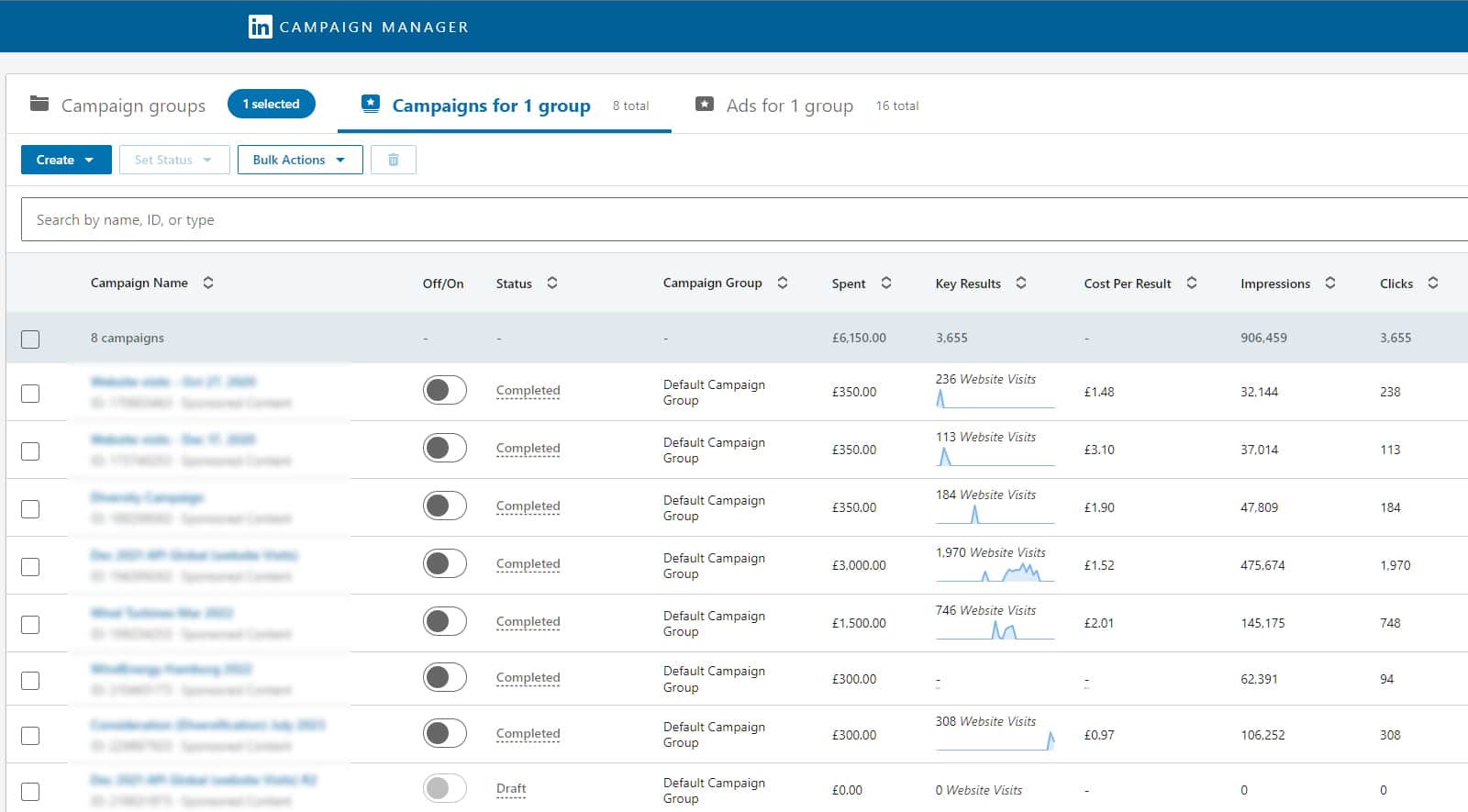
Crafting compelling advertisements is key to catching the attention of users scrolling down their feeds - so make sure to use creative imagery, catchy copywriting, and relevant keywords. For more advanced tactics, try A/B testing different versions of your Ads or experimenting with video content.
Crafting Compelling Advertisements
Creating compelling advertisements requires you to think outside the box and come up with creative ways to engage your audience. Keep in mind that not all of your Ads will work, so don't be afraid to try new ideas. You should also make sure that your ads are visually appealing and contain a call to action. Keep the language clear and concise, as well as informative for potential customers. Additionally, using humour (when appropriate and relevant) can help create an emotional connection with consumers. Using A/B testing will help you determine which Ads perform best. You should continue refining them until you find the right combination of words and visuals that resonates with viewers.
Advanced Advertising Tactics
Here at Omnisity, we use a range of advanced techniques to help us deliver the right message to the right people. This includes various forms of targeting, such as:
- Geotargeting: Reaching people in specific geographic areas for more relevant messaging.
- Firmographic targeting: Narrowing down audiences by age, gender, or other firmographic characteristics.
- Interests targeting: Targeting users based on their interests or activities they've been involved in online.
- Retargeting: Using the data that LinkedIn provides us, we are able to show Ads to people who have previously interacted with your business (we can also control how much past engagement is required from someone before we target them). We also utilise Linkedin’s lookalike features to help identify and target people with similar interests or characteristics as your current customer base.
Advanced advertising techniques can give you an edge over competitors and ensure that your content reaches the right people at the right time.
By now, you should have an understanding of what LinkedIn advertising is all about, the thought process behind the various advertising techniques, and an understanding of how to get started.
Need help? We have a track record of delivering tangible and cost-effective results via LinkedIn Ad Campaigns. Get in touch today to find out how we can help you achieve your long-term goals.

